Terminal Click
Terminal Click (TC) is a native emulator that blurs the line between command line and graphical interface. You're encouraged to mouse click on this terminal, hence the name!
The website is now live! at: terminal.click
The key behind TC is letting the emulator itself assume more responsibility. Traditional desktop terminals pass on user input, character by character, to their active shell (bash or zsh, etc.) This means it's up to the shell—a completely separate program—to parse all user commands and help provide output back to the emulator. This is a process that is text-only.
Instead of delegating user input, our emulator buffers it internally allowing it to build an understanding of what the user wants to do. In this talk we will explore the consequences of this decision, which open up new terminal interactions end users can love.
For example if the user types clang, rather than simply passing along the characters 'c', 'l', 'a', 'n', 'g' to bash, we might hold on to it until the return key is pressed.
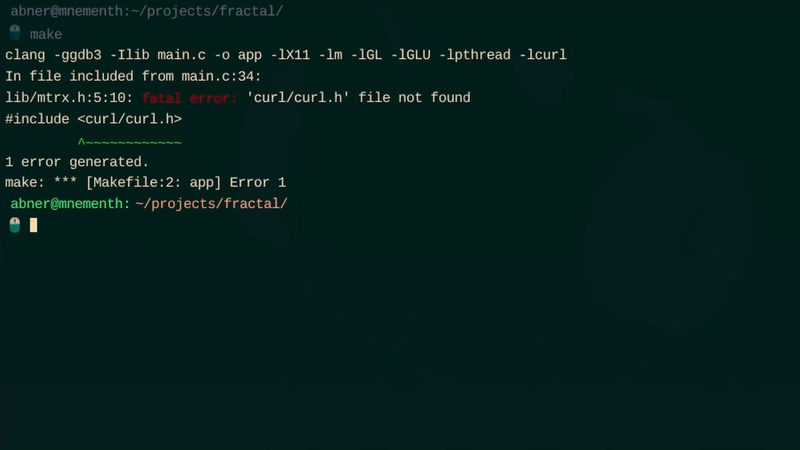
Technical Specs
- Cross-Platform: Native for Windows, Mac, and Linux.
- Vanilla C: Written in C11 using arena-based memory strategies.
- Zig's Build System: Clone the repo on any OS and call zig build. Done. (Here's my build.zig)
- Zero Legacy Baggage: We don't emulate obsolete terminals and escape codes.